Logging on to the Thin Client
This section describes how to log on to the Thin Client.
- Click the ShipExec URL link sent to you by your company administrator. The ShipExec Login page displays.

- Type your email ID in the Email ID box.
- Click Next.
- Type your password in the Password box.
- Click Log In. The ShipExec Thin Client Home Page displays.
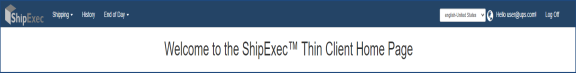
Related Topics